


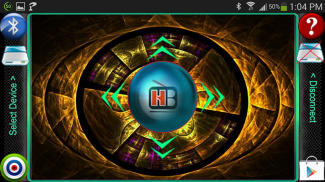
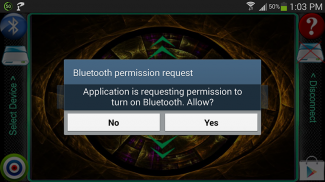


Bluetooth Robot Car Controller

وصف لـBluetooth Robot Car Controller
Tilt your smartphone to control your own Robot. Here is a simple project to control your Robot/Robo Car using Bluetooth Module HC-05 & 89c2051 Microcontroller with your Android Smartphone device. In this project the accelerometer of your android Smartphone is used to detect the tilt movement angle of Smartphone, just tilt your mobile Forward, Backward, Left and Right to control the direction of Robot.
You can download Circuit & HEX File here http://www.hobbyprojects.com/bluetooth-device-control/
App Instructions:
1. First make sure your HC-05 Bluetooth Module is paired with your mobile. The default password for pairing is "1234" or "0000". Check the manual of Bluetooth module.
2. Click on "SELECT DEVICE" icon to select paired Bluetooth module.
3. When you tilt mobile "FORWARD" it sends the data "A" to Bluetooth Module connected with the circuit. When Microcontroller detects "A" the Robot / Robot Car moves FORWARD.
4. When you tilt mobile "BACKWARD" it sends the data "B" to Bluetooth Module connected with the circuit. When Microcontroller detects "B" the Robot / Robot Car moves REVERSE.
5. When you tilt mobile "LEFT" it sends the data "C" to Bluetooth Module connected with the circuit. When Microcontroller detects "C" the Robot / Robot Car turns LEFT.
6. When you tilt mobile "RIGHT" it sends the data "D" to Bluetooth Module connected with the circuit. When Microcontroller detects "D" the Robot / Robot Car turns RIGHT.
7. When the mobile phone is not tilted in any direction (screen upward position), it sends the data "E" to Bluetooth Module connected with the circuit. When Microcontroller detects "E" the Robot / Robot Car gets STOPPED. You can also stop the robot by pressing STOP button which is in the center of remote.
إمالة الهاتف الذكي للتحكم في الروبوت الخاص بك. هنا هو مشروع بسيط للسيطرة على الروبوت الخاص بك / روبو السيارات باستخدام تقنية بلوتوث وحدة HC-05 و89c2051 متحكم مع جهاز الروبوت الذكي الخاص بك. في هذا المشروع يتم استخدام التسارع من الروبوت الهاتف الذكي الخاص بك للكشف عن زاوية الميل الحركة من الهاتف الذكي، والميل فقط إلى الأمام المحمول، إلى الوراء، اليسار واليمين للسيطرة على اتجاه روبوت.
يمكنك تحميل الدائرة وHEX ملف هنا http://www.hobbyprojects.com/bluetooth-device-control/
تعليمات التطبيق:
1. أولا تأكد من المقترنة HC-05 مع وحدة بلوتوث هاتفك النقال. كلمة المرور الافتراضية لالاقتران هو "1234" أو "0000". دليل للتحقق من وحدة بلوتوث.
2. اضغط على "تحديد جهاز" رمز لتحديد إقران وحدة بلوتوث.
3. عند إمالة المحمول "إلى الأمام" يرسل البيانات "A" إلى وحدة بلوتوث اتصال مع الدائرة. عندما يكتشف متحكم "A" روبوت / سيارة روبوت يتحرك إلى الأمام.
4. عند إمالة المحمول "المتخلفة" يرسل البيانات "B" إلى وحدة بلوتوث اتصال مع الدائرة. عندما يكتشف متحكم "B" يتحرك الروبوت / سيارة روبوت العكسي.
5. عند إمالة المحمول "LEFT" يرسل بيانات "C" إلى وحدة بلوتوث اتصال مع الدائرة. عندما يكتشف متحكم "C" روبوت / سيارة روبوت يتحول LEFT.
6. عند إمالة المحمول "RIGHT" يرسل البيانات "D" إلى وحدة بلوتوث اتصال مع الدائرة. عندما يكتشف متحكم "D" روبوت / سيارة روبوت يتحول الصحيح.
7. عندما لا يتم إمالة الهاتف المحمول في أي اتجاه (شاشة موقف التصاعدي)، فإنه يرسل البيانات "E" إلى وحدة بلوتوث اتصال مع الدائرة. عندما يكتشف متحكم يحصل توقفت "E" روبوت / سيارة روبوت. يمكنك أيضا إيقاف الروبوت عن طريق زر التوقف الذي هو في وسط بعيد الملحة.


























